This half term the Digital Leaders have been leading sessions writing algorithms for Beebots. They have been using direction cards to write out the algorithm before keying this into the Beebot. As the Beebot moves they have been checking that the algorithm is correct and identifying any place where there is a bug. They set each other challenges using the pathway mats, asking their partner to write an algorithm to get the Beebot from one place to another. They also made is more challenging by adding hot spots where the Beebot wasn’t allowed to go, or asking for the Beebot to travel the whole distance backwards! They also used the challenge cards which asked for algorithms to be written to make shapes and letters.
Coding with Beebots @RRIS
Return of Rec Road Radio @RRIS
This week saw the much awaited return of Rec Road Radio, our school’s very own radio station! Before covid the school used to broadcast it’s own radio station once a week on a Friday afternoon but sadly during covid this wasn’t possible, but happily it is now back!
Click here to listen to the latest episode or visit our radio page for further details.
The logo that we have been using was created a few years ago and we thought it was about time that it received an update, so some children from Swifts class had a little go with some designs using Textease – which one do you like?




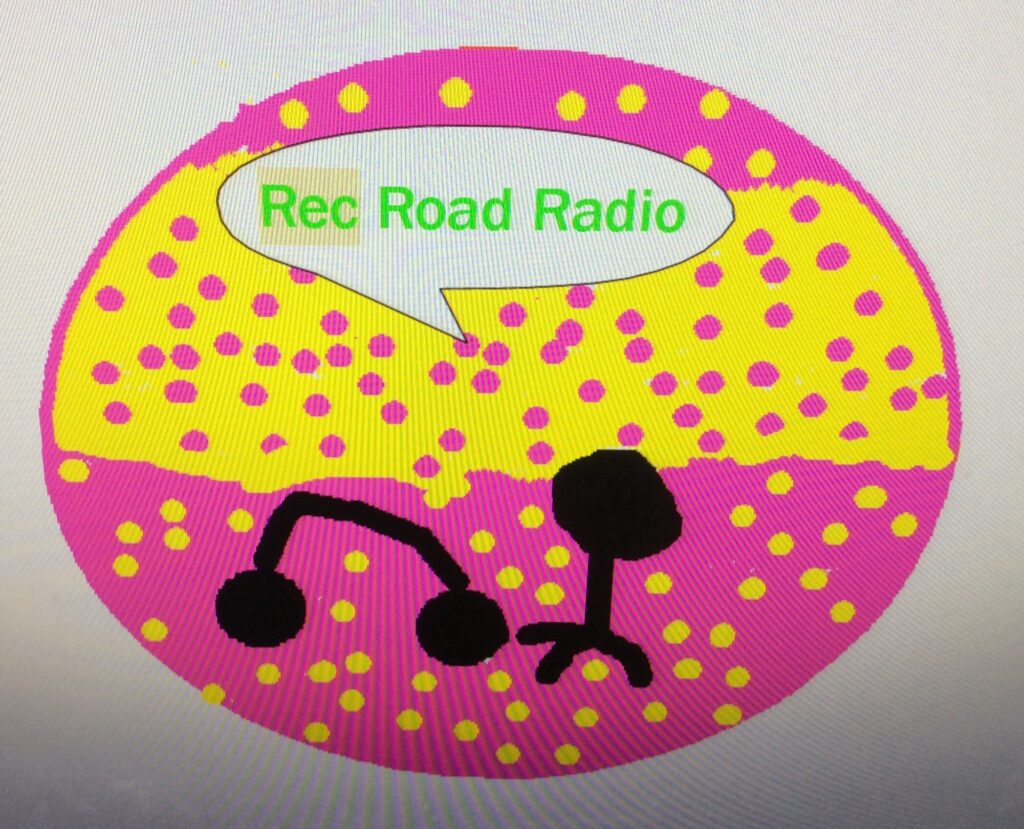




Safer Internet Day 2024 @RRIS
As part of SID week 2024 the Year 2 children played their Esafety Board Games that they had created last term with the Year 1 children. We split each class into 2 groups and all the children worked together and had a chance to sample all the games in their group. The Year 2 children tested the Year 1 children’s knowledge about Esafety by asking them questions from their good and bad spaces they had created on their board.
“I really liked their board games. They look just like a real game.”
“They asked me questions but I knew about not giving away my personal information to someone I don’t know.”
“I remember when the Year 2 children visited us last year and I really enjoyed it so I want to make sure that the Year 1 children remember this like I did!”






Creating Fake Website @RRIS
Did you spot it? The website about the Amazing Fish? Yes that’s right – it was fake!!!! To teach the Year 2 children a really important message about not reading everything you believe on the internet, I created my own fake website all about a fish that was living in a sandpit. I made sure that the story was almost believable, but not quite.
When I revealed this to the children, some said that they had tried to click on some of the links and wondered why they weren’t working – now they realised why. We talked more about how to work out if websites are true and the measures we could do to help work it out, like checking the facts on another website, asking an adult to check with you, or looking in a book.
Our next job was to create our own fake websites, coming up with stories what were nearly true! We worked in teams and each on of the 4 Year 2 classes wrote a different idea. We are hoping to show you the results soon.
“Your website was so real looking, but if I had tried to look for the Tampa Journal I would have realised really quickly that it didn’t exist and that the story was made up.”




Interland Online Safety @RRIS
A lot of our learning, especially in Year 2 is accessed via weblinks on our school website so that children can use these websites at home with an adult if they wish.
It is very important that we know how to access websites safely and what sort of information we can share with people we don’t know and also with people we do know.
We have been using the website Interland to remind us of how to use the internet safely and have now received a certificate for our work!


Website Research @RRIS
This week the Digital Leaders thought about how to access and use a website safely to research some information. The Year 1 children wanted to know some facts about an amazing fish that was found in America and asked if the Year 2 children could answer some questions about it for them.
“I can’t believe they found a fish living in a sandpit, is that true?!”
“This is hard to believe but it’s on a website so it must be!”



Creating Avatars @RRIS
This week the Digital Leaders used weblinks from our school website to create, save a print their own avatar.
We discussed why it would be necessary to use an avatar rather than a real photograph of yourself, and what sort of information we should share with people on line, who we have never met in real life.
Each of the avatar creators were slightly different – Doppelme creates mini me cartoons – some people wanted a beard! Photo Share creates realistic cartoon versions of your face. The Drawing Avatar Maker has 4 different types of style and you could create yourself in black and white pencil and the Simple Avatar creator makes a very simple block style avatar.
“

Finishing Christmas Cards @RRIS
This week the Digital Leaders learnt how to search for and add the Christmas Pixabay images they saved in their files.
There were a few new steps to learn to navigate to their pictures within Textease, but supporting each other to remember the steps they all completed the task and were really pleased how they looked when they were finished.
The text is going inside their Christmas card which had a sewn decoration on the front. We think they look amazing!




Text for Christmas Cards @RRIS
This week the Digital Leaders learnt how to use some additional features in Textease to create the text for the inside of their Christmas cards.
All the children are confident with creating text using Textease so we learnt how to adjust our paper so that it was in landscape view and was smaller so that it fitted on the screen.
We typed our Christmas message and learnt how to use the Ctrl button to copy the text so that we didn’t to type it twice. We then amended the font and colours to just how we wanted it. We then saved it ready to add the pictures next week.


Saving Images from Pixabay @RRIS
This week the Digital Leaders learnt how to use the website Pixabay to source and download images to use in their Christmas cards.
We talked about how important it was that we simply couldn’t use pictures and text from the internet without getting permission from the person who created it. We learnt that there are websites that you can use (like Pixabay) where all the images have had permission granted to be used freely by others.
We made sure that the Safesearch option was selected so that the images we were searching were suitable for children. We looked for Christmas images and downloaded them in to our computer folder to use over the coming weeks.
“I didn’t realise that you couldn’t use things without people’s permission, I used Google images before, I’ll tell my grownup to use Pixabay next time.”
“It’s really easy to use Pixabay and they had lots of pictures to choose from – over 380 pages!”


